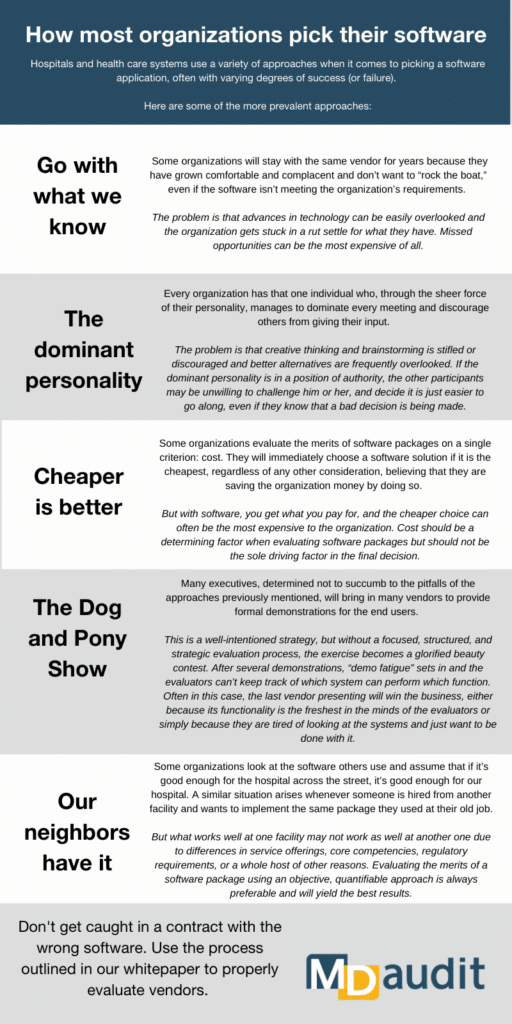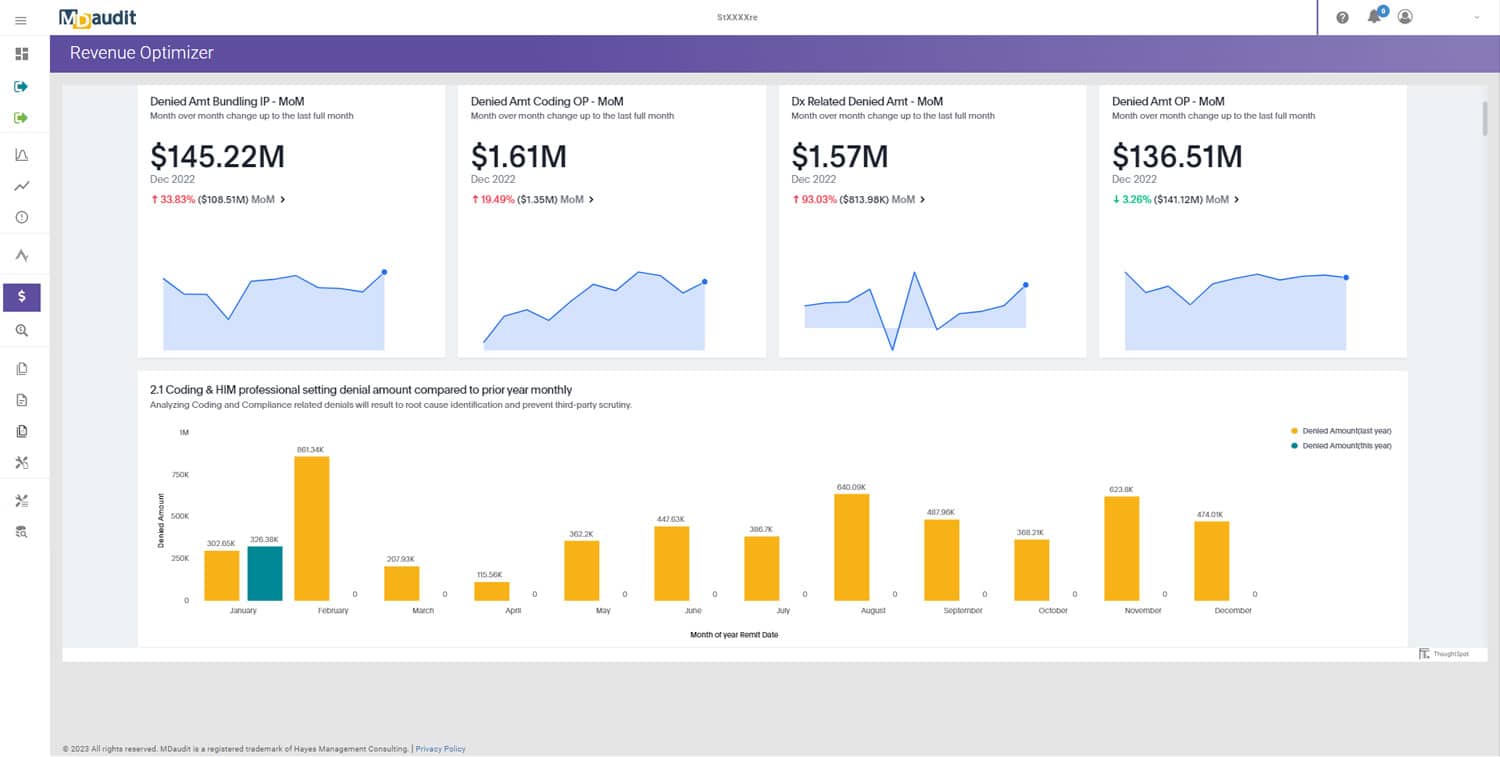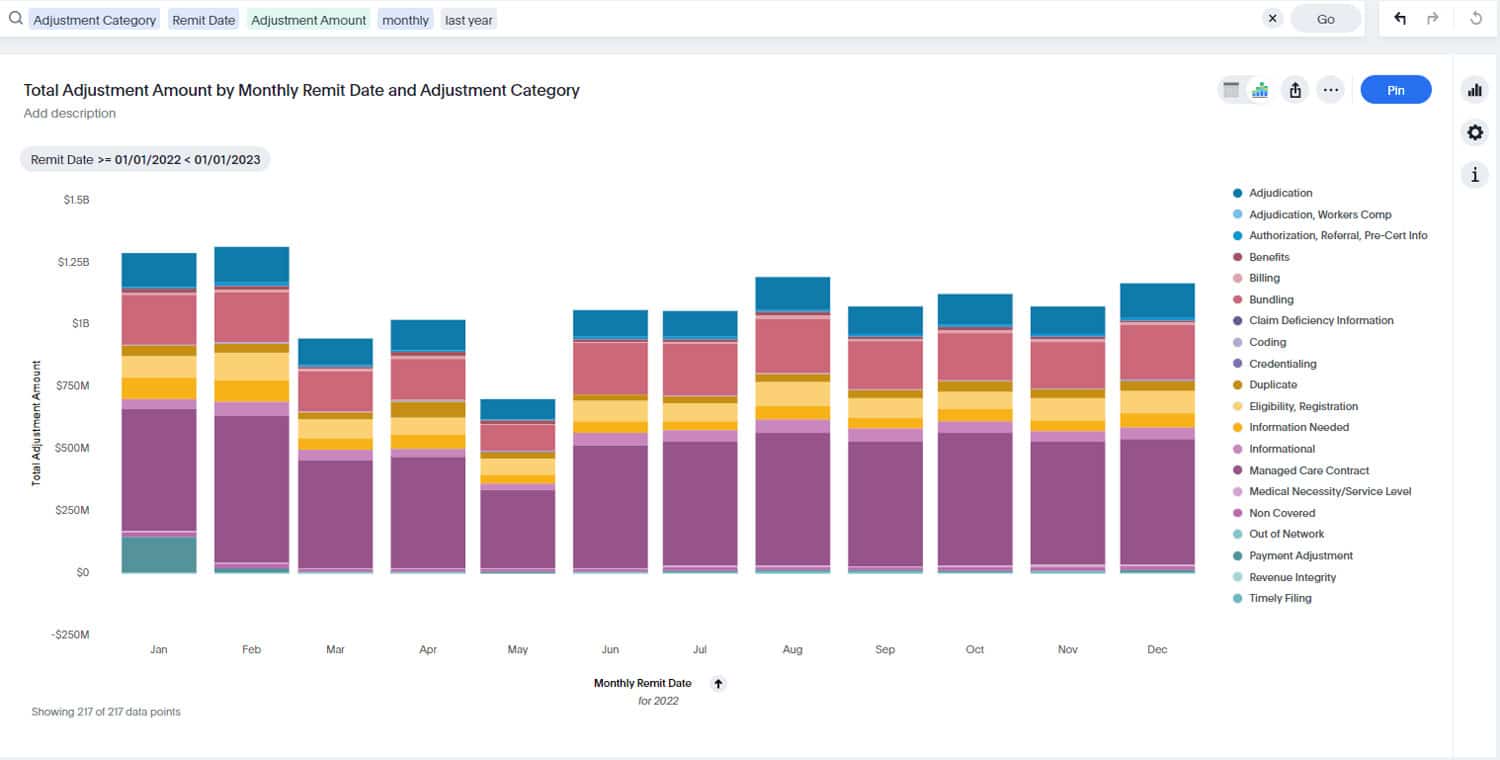Contents
Selecting the right auditing software is as important as selecting the right billing software or EMR solution.
Why? Revenue is at stake. If your organization is not able to identify compliance and billing risk and address the risk, the results can be costly when you consider all the possible fines, takebacks, and missed revenue opportunities. Healthcare organizations cannot afford to leave any money on the table.
Plus, the impact of choosing the wrong software package for an organization is enormous. Implementing a new software package is an expensive, time-consuming process that has broad ramifications and affects every part of an organization. The wrong choice can leave an organization vulnerable to risk and financially committed to the wrong solution for years. While executives recognize the importance of good, strategic decision-making when it comes to selecting a software vendor, they are frequently at a loss about how to effectively evaluate the merits of an application or its impact on the organization.
The Dos and Don’ts of Software Selection
DO Operationalize the demonstration
When sharing your requirements, make them as “real world” as possible. Align the examples to mirror situations that are likely to be encountered to allow the vendors to show how their software can resolve the problems.
DON'T Buy Features Only
Remember to look at the “big picture” when making the final decision and take into consideration the unintended consequences and impact of the final decision. A solution is more than a single feature and many offer benefits your organization may not have even been aware of.
DO Look for key differentiators
Evaluate the vendors on more than just the software. Look for things that the vendor can do for the organization or other benefits that can be accrued. Dedicated support teams and customizable implementation training can make all the difference.
DON'T Be Closed Minded
Consider every vendor fairly and without bias. Don’t allow your own preconceived notions or the opinions of others to cloud your judgment when evaluating the software packages.
DO Look for tangible benefits
The vendors are going to show features that have a “wow factor.” But try to evaluate the merits of those features to determine if they actually bring a value-added proposition to the organization.
DON'T Fall for “Last Demo” syndrome
Evaluating software is a daunting task that takes a lot of time and effort. If the team seems too exhausted to provide an objective evaluation, it may be better to reschedule the final demonstration in order to assure a fair assessment for everyone.
Time to make the right choice for your organization
Rapid technological advancement is opening doors to better processes and insights across all areas of the healthcare industry. Success stories touting the use of artificial intelligence (AI) and machine learning are becoming the norm, and auditing and revenue integrity software is no exception.
The ideal auditing team optimizes the efficiency of its human resources through technology-enhanced workflows and analysis. Otherwise, healthcare organizations are relying on error-prone manual processes characterized by painstaking line-by-line analyses of claims and data analysis that is conducted across an array of spreadsheets. Because revenue integrity and auditing processes are data-hungry by nature, manual efforts are simply a non-starter for most billing compliance departments from a resource perspective. These approaches often lend to analyses occurring months after claims are submitted, delaying the correction of incorrect claims, education around bad billing habits, and missed revenue opportunities.
In addition, automation and analytics can dramatically reduce the time associated with extracting data from claims, freeing up staff time and promoting a more proactive response to billing issues.
Step 1: Defining The Need
Before an organization starts looking for any software solution, there are a few simple questions that should be considered to understand if the organization is even ready to start the process. While one person may be ready and anxious for something new, if the organization is not ready, all the time and effort to evaluate vendors will be wasted.
These questions include:
- What pain point or requirement are we trying to resolve with this new system?
- What is the biggest functionality gap(s) in our current system? (i.e., what is it that we can’t do today or that we want to be able to do in the future?)
- Is our organization prepared for the changes we are contemplating and are we prepared to address the issue?
- Do we have the financial and human resources for a new solution – either now or in the near future?
Once you have clearly defined the need and interest in a new solution, you will need to identify what type of solution you are looking for. Are you looking for software that only supports retrospective audits in a planned process or something that enables risk-based and prospective auditing? Or, are you looking for a solution that can also support your broader billing compliance and revenue integrity team with insights to monitor progress, avoid compliance and revenue risk, and help identify revenue opportunities?
Audit software has evolved to be more than simply a tool for auditors. While solutions for simply auditing are still available, modern-day solutions can be used by billing compliance, revenue cycle, and revenue integrity teams to audit charges retrospectively and proactively while providing insights into charge trends and anomaly detection, denial and remit analytics, and audit insights.
Knowing what you are looking for is critical for moving to the vendor selection step.
Step 2: Identifying Audit Software Vendors
Comparing healthcare auditing software can be challenging because each vendor offers different functionality and abilities. Some solutions are designed for smaller physician offices and offer very limited functionality, while others are designed for enterprise healthcare organizations and offer a variety of functionality for both auditors and other related departments.
Initially, we recommend a simple set of questions to narrow down the list of vendors you should consider. This is essentially your organization’s minimum requirements the vendor must support.
- What do you need to audit? Professional billing and/or hospital/facility billing?
- Whom are you auditing? Providers only or coders also?
- Do you want to audit retrospectively or prospectively?
- Do you need support for internal audits and/or external audits?
By answering these simple questions first, you should narrow down the possible vendors to a small handful. Then you can start to dive deeper into features and functionality.
In this step, conducting a simple search on the internet can yield a list of potential candidates and provide links to information about each one. Socialize your needs with other knowledgeable stakeholders or colleagues and ask for their input about other vendors they have worked with previously.
Step 3: Building the Selection Team
There are three groups of people you will want to be involved in the evaluation of a new auditing software.
- Executive Sponsor(s). This senior executive will most likely have stakeholder interest in the project and provide oversight and guidance as needed and help support the rollout of the new solution.
- Project and department managers. This group is made of representatives in the departments that may be impacted by the decision such as the IT department, HIM or revenue integrity. While they may not be the day-to-day users of the software, their guidance may be needed to ensure the solution is compatible with the current technology and processes used in the organization.
- The users. This group consists of the staff members who will use the software from upper level managers to the auditors. They are responsible for explaining the needs of the software, reviewing solutions, and providing feedback on the pros and cons of the various solutions evaluated to the best of their ability.
Step 4: Starting the Conversation
It is easy to find a lot of the information you are going to need online. However, at some point, you will need to talk to someone at the organization. We recommend you do this sooner than later because it is through these direct conversations that you will discover if the software is a fit or is missing critical features and functionality.
This should be the easiest step of the entire process. Request a demonstration on their website, start a chat, send an email, or call them on the phone. Any of these methods should connect you with the vendor quickly.
Step 5: Comparing Features and Functionality
By now you probably have a good idea of the general functionality you are looking for so now it is time to get into the details of how each solution works, what features are included, and to narrow down your list of vendors to those who can meet your needs.
One of the most essential steps in evaluating healthcare auditing vendors is creating a good functional comparison scorecard. The scorecard allows the evaluation team to properly quantify the strengths and weaknesses of each package and compare them fairly and effectively. Using a scorecard takes the emotional component out of selecting a software package because it focuses on software features and functionality vs the sales pitch or presentation skills. A good scorecard should be easy to use, understand, and interpret allowing a fair evaluation of the solution. It is up to the project team to select or develop a scorecard that effectively meets their requirements. The scorecard should not only include the functional criteria of the software but should also include a section to measure the strength of the vendor companies themselves.
To develop an effective scorecard, you must first know and understand what your users need. A series of interviews should be conducted with end-users to understand the needs vs wants. Participants should also be asked what information will be needed from the new system and share the pros and cons of the technologies currently available. Also, obtain each participant’s perspectives about the various challenges that face the organization, including external and internal factors. From this information, compile the technology needs and requirements into your scorecard and use it to develop a checklist of items to be covered when you start the demonstration process.
Looking for a place to start? Here is a predeveloped scorecard covering the most frequently used criteria when looking for auditing software.
New Audit Software Vendor Scorecard
| Auditing Ability | MDaudit | Vendor 2 | Vendor 3 |
| Hospital Billing (HB) | Yes | ||
| Provider Billing (PB) | Yes | ||
| Audit by Coder | Yes | ||
| Planned Audits (ability to schedule audits based on outcomes) | Yes | ||
| Risk-based Audits | Yes | ||
| Prospective Auditing | Yes | ||
| Retrospective Auditing | Yes | ||
| External Audit Workflow (tracking & responding to RACs, MACS, TPE, SMRC, commercial payors, etc.) | Yes | ||
| Value-based auditing (e.g., HCCs) | Yes | ||
| Workflow Functionality | MDaudit | Vendor 2 | Vendor 3 |
| Create audit sample | Yes | ||
| Attach documentation | Yes | ||
| Q/A process (Audit the auditor) | Yes | ||
| Rebuttal process (ability for auditor to communicate with coders, providers, etc.) | Yes | ||
| Calculation of financial impact (overpayments, underpayments, etc.) | Yes | ||
| E&M worksheets (to help make E&M leveling decisions) | Yes | ||
| Risk Area worksheets (auditing aides based on OIG workplan, RACs, MACs, NCDs, LCDs, MLN Matters, etc.) | Yes | ||
| Customizable comments | Yes | ||
| Corrective action tracking | Yes | ||
| Task management | Yes | ||
| Benchmarking | MDaudit | Vendor 2 | Vendor 3 |
| E&M bubble charts and bell curves | Yes | ||
| Pepper Metrics | Yes | ||
| CMS benchmarks | Yes | ||
| Compare to internal peers | Yes and customizable based on a number of criteria including department, location, and specialty | ||
| Compare to outside organizations | Yes, through MDaudit Cohort you can compare billing patterns to similar organizations | ||
| Reporting Capabilities | MDaudit | Vendor 2 | Vendor 3 |
| Standard reporting (auto-capture of audit results) | Yes | ||
| Ad-hoc reporting (ability to create and customize reports) | Yes | ||
| Interactive dashboarding | Yes | ||
| Sophisticated data visualizations for tracking & trending of outcomes | Yes | ||
| Export options | Yes | ||
| Drill-down capabilities to root-cause | Yes | ||
| Analytics | MDaudit | Vendor 2 | Vendor 3 |
| Charge Analytics | Ability to auto-identify providers billing outside of normative ranges (e.g., overcoders, undercoders & provider risk-ranking) as well as anomaly detection on PB & HB billing patterns versus OIG, RACs, PEPPER, HACs and many more measures). | ||
| Remit analysis/Denial Analytics | Auto-identification of harmful denial patterns (by payer, CPT, DRG, modifier, provider, specialty, facility and many more); 35-40 dashboards slicing and dicing denial patterns via interactive dashboards with drill-down capabilities to root cause). | ||
| Audit Insights/Audit Analytics | System tracking of all audit activity to present most common findings, outcomes and suggestions of where to focus future auditing efforts; guidance on how to build future audit plans based on previous outcomes. | ||
| Augmented Intelligence | System ability to use machine-learning of your data to identify areas in need of immediate audits. | ||
| Predictive Analytics | System ability to ingest pre-bill data and identify charges most likely to deny due to not following payer adjudication rules. | ||
| NLS (natural language search) | Ability to query your own charge, remit/denial and audit data to create reports, dashboards and other visualizations. | ||
| Implementation, training and support | MDaudit | Vendor 2 | Vendor 3 |
| Implementation methodology and training | Implementation coordinated by an expert with training delivered through a blended approach offering instructor-led sessions, computer-based sessions, and consultative coaching. | ||
| Implementation timeframe (How long to get up and running) | 4-12 weeks | ||
| Dedicated customer service rep vs support queue | Dedicated customer success representative along with a customer support team | ||
| Types of training available post implementation | Periodic live webinars and on-demand learning library | ||
| Ongoing user training | Annual user trainings and 8-10 webinars per year. | ||
| Data Integration/Ingestion | MDaudit | Vendor 2 | Vendor 3 |
| Integrates with current billing system | |||
| Integrates with current EMR system | |||
| Automatic ingestion of data files | Ingestion of EDI and non-EDI data feeds, including 837P, 837I, 835, and delimited file formats – is done on a daily basis. | ||
| API capabilities | Yes | ||
| Security and Technology | MDaudit | Vendor 2 | Vendor 3 |
| Server requirements or cloud-based | Cloud-based, no server requirements. | ||
| HITRUST certified | Yes | ||
| Role based user access | Yes | ||
| Single Sign On (SSO) compatible | Yes | ||
| Vendor Viability | MDaudit | Vendor 2 | Vendor 3 |
| Repuation of the Vendor | Highly trusted, used by top healthcare organizations. KLAS review available. | ||
| Years in Service | 25+ years |
Step 6: Demo Time
There are two approaches people take when going into a demo: the “Show me what you got” vs “I want to see this specifically”. While there are pros and cons to each approach, our recommendation is to use a hybrid approach.
The “Show me what you got” method is a good way to explore some of the benefits and features you may not be familiar with, or even thought to ask about. This offers the vendor the opportunity to highlight what they consider their strengths. The downside to relying on this method only is that it is easy for the vendor to gloss over functionality that they do not offer or don’t do well. Healthcare organizations that only do this type of demo frequently end up with buyer’s remorse when they discover that needed functionality is missing after implementation.
The ”I want to see this specifically” method will help ensure that you are comparing software using the same set of criteria each time and can understand the nuances of each solution. This type of demonstration usually starts with the organization providing the vendor with a list of items or processes they want to see prior to the demonstration allowing the vendor time to prepare a demonstration catered specifically to the organization. The downside to this method is that the vendor may offer unique functionality that will not be part of the request because you didn’t know to ask about it.
A hybrid approach typically involves multiple demonstrations, the first being a vendor-driven “Show me what you got” presentation – still customized for the organization – but focusing on the strengths and differentiating features of the software. It is generally a more high-level overview and gives the organization a feel for what the software does and doesn’t have. Many times a vendor can be eliminated after this first demonstration. The second demonstration will be more focused on what the organization wants to see and generally is developed based on a list of functionality provided by the organization.
It is important to keep in mind that during these demonstrations you should focus on the functionality and let the vendors show you how their solution works. The screens may look different from what you are used to, or the order of operations may be slightly different, but that doesn’t mean the software isn’t the right one for you. Technology evolves at such a rapid pace and with that evolution comes new ways to accomplish the same task quicker or easier.
Finally, include a variety of people on the demonstrations from the actual users to the executives who will be championing the purchase. Different perspectives are helpful when making the final decision and more importantly, if they agree on the solution, they will be more apt to embrace and ensure a successful implementation.
Step 7: Getting third party validation: References, referrals, or case studies
Once the list is narrowed down it is important to get some perspective from current users of the software. There are a few ways to gain this perspective.
- Ask for a reference you can contact. Ideally, the reference provided should be similar to your own organization, either in size or specialty or the type of auditing they do. When you do connect with the reference, use that as an opportunity to ask the questions you can’t get answered by the vendor. For example, how did your staff like the software? What were your biggest roadblocks in implementing? How is the customer service really? If there is any functionality you saw or didn’t see in the demonstration that concerned you, ask the reference how it works and if they can show you.
- Connect with colleagues. Reach out to former co-workers, ask around at conferences or reach out directly to colleagues on social media. Ask if they have any experience with the vendor or know anyone who has worked with them.
- Review case studies. When a client is willing to be part of a case study, you can be confident that they are committed to the solution. Not only are they willing to publicly share their story, they also were willing to dedicate their own time to help develop the case study. That is a commitment to a vendor that is worth learning about. In many cases, these case studies will highlight a challenge the client is having – which may be similar to your own – and how the software helps to solve it.
If you do a good job of evaluating vendors during the comparison and demonstration process, hopefully this step should not turn up any surprises. For most, it simply helps to reinforce the opinion they have already formed.
Step 8: Closing in on the Decision
Once the demonstrations are complete, it is time to identify the top vendor you want to move forward with.
The people who were involved in the demonstrations should meet at the earliest possible time after the completion of the formal demonstrations. The longer the period between the end of the demonstrations and the presentation of the scoring, the more likely important issues and facts will be forgotten. The selection team members should each present their scoring to the group and explain why they scored each vendor as they did. They should be allowed to give their explanations without contradiction or undue justification and encouraged to share any significant concerns they have.
If pricing has not yet been obtained from the top vendor, now is the time to request pricing and their contract to review. Keep in mind that pricing from various vendors may vary significantly and it is important to understand what functionality is included when comparing pricing. Modern auditing platforms may include functionality that can be used by multiple departments within your organization including the auditing team, billing compliance team, revenue cycle, HIM and revenue integrity teams and many organizations are sharing the costs across departments.
Ultimately the final decision should be based on a variety of factors including functionality, organizational goals, and financial considerations. The right software will help your organization prospect and be positioned for success for years to come.
Summary
A formal vendor selection process for any time of software is a time-consuming process with many natural barriers to achieving quality and efficiency. To be successful in today’s business climate, hospitals and health care organizations have to be more flexible than ever before. But more importantly, they have to make good strategic business decisions based on actionable business intelligence. Following a proven methodology when evaluating the merits of a software package rather than relying on subjective, emotion-based responses will invariably result in better decisions and more profitable operational results for the organization.